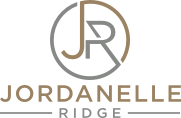JRMA Homeowners,
Please review these step-by-step instructions for setting up recurring automatic payments a.k.a. “Scheduled Payments” in the Smartwebs Resident Portal. Payments are processed through a third-party payment system called Revo Payments. Keep in mind that Credit and Debit card payments are subject to processing fees, while eChecks have no charge. Before setting up a Scheduled Payment please make sure you know what your recurring monthly assessment amount is. Also, if you have an outstanding balance, please make a one-time payment to bring your account current prior to setting up the Scheduled Payment.
Setting Up a Scheduled Payment:
Step 1: Log into the Smartwebs Resident Portal.
Step 2: On the main page, click the “Schedule” button next to “My Balance”.
Step 3: Click the Plus icon on the right side of the “Schedule Payments” screen.
Step 4: Enter the amount you wish to pay on the “Payment Amount” window and click “Schedule Payment”.
Step 5: In the “Revo Pay” window, select the “Payment Frequency” and “Start Date”.
Step 6: Add a “Payment Method” and edit your payment details.
Step 7: Type in the billing address in the “Billing Details” section.
Step 8: Review and agree to the “Terms of Use” and select “Continue” by checking the box at the bottom of the page.
Step 9: Review the payment schedule details and select “Confirm Schedule”.
*Once submitted your schedule is now set up and you will receive an email confirmation from Revopayments.com.
*To edit or delete a Scheduled Payment, simply return to the Schedule Payments page, click on the scheduled payment, and click “Delete”.
Smartwebs Schedule Payment Instructions with Screenshots
If you have any questions, please contact us.
Thanks,
Jordanelle Ridge Master Association
HOAmanager@JRMHOA.com
www.JRMHOA.com
(801) 316-3217